Intro
Let's discover Bitgesell in less than 5 minutes.
1. Getting Started
Get started by creating a new wallet.
What you'll need
- Visit Bitgesell Wallet to create a wallet on the Bitgesell Blockchain network
Create a new Wallet
- Create a new wallet:
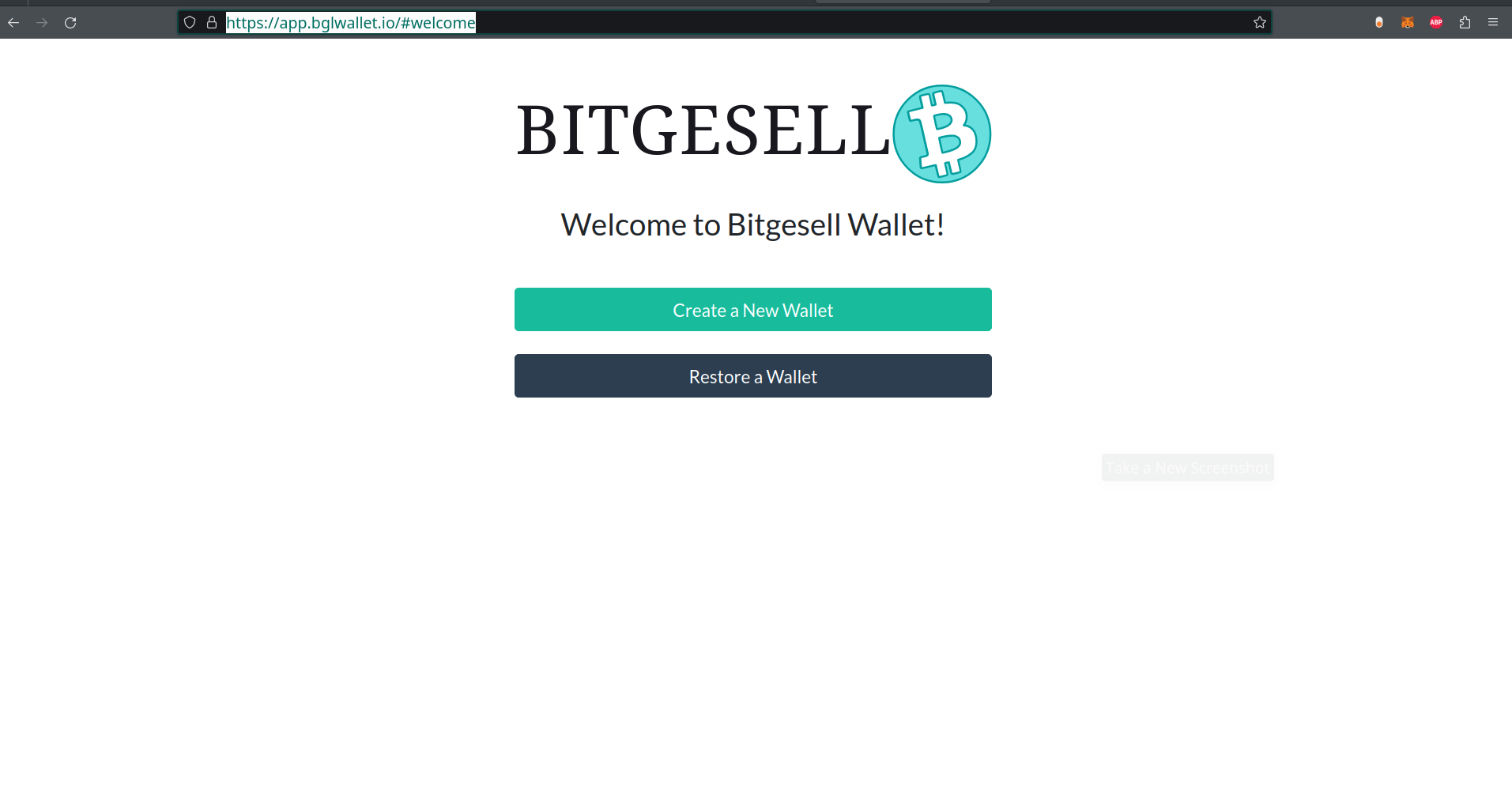
You can also restore an existing Bitgesell wallet from a recovery seed phrase.
Click "Create a New Wallet"
Enter a password to protect your wallet on the browser:
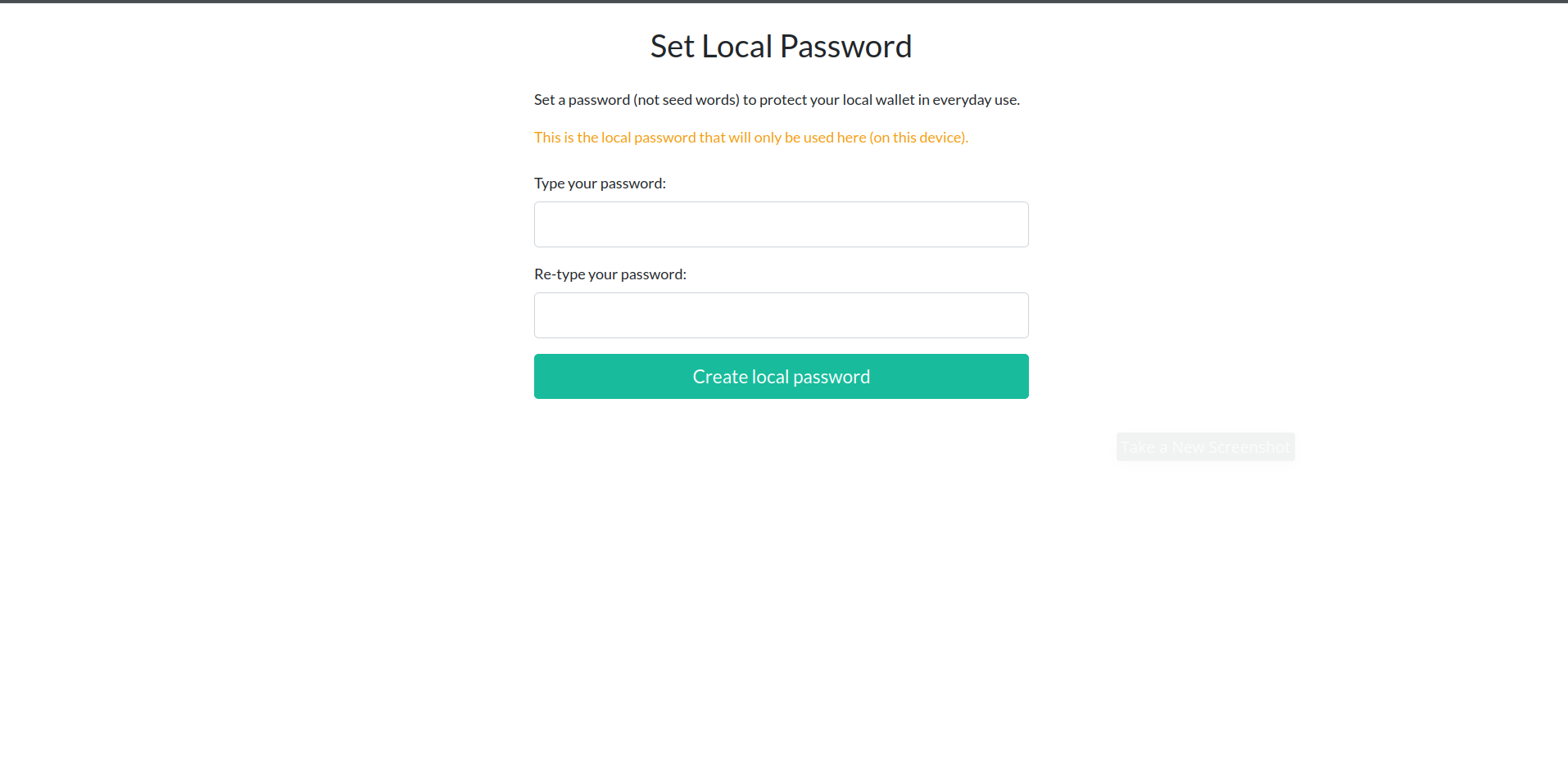
Click on "Create Local Password" to proceed to the next step of creating wallet
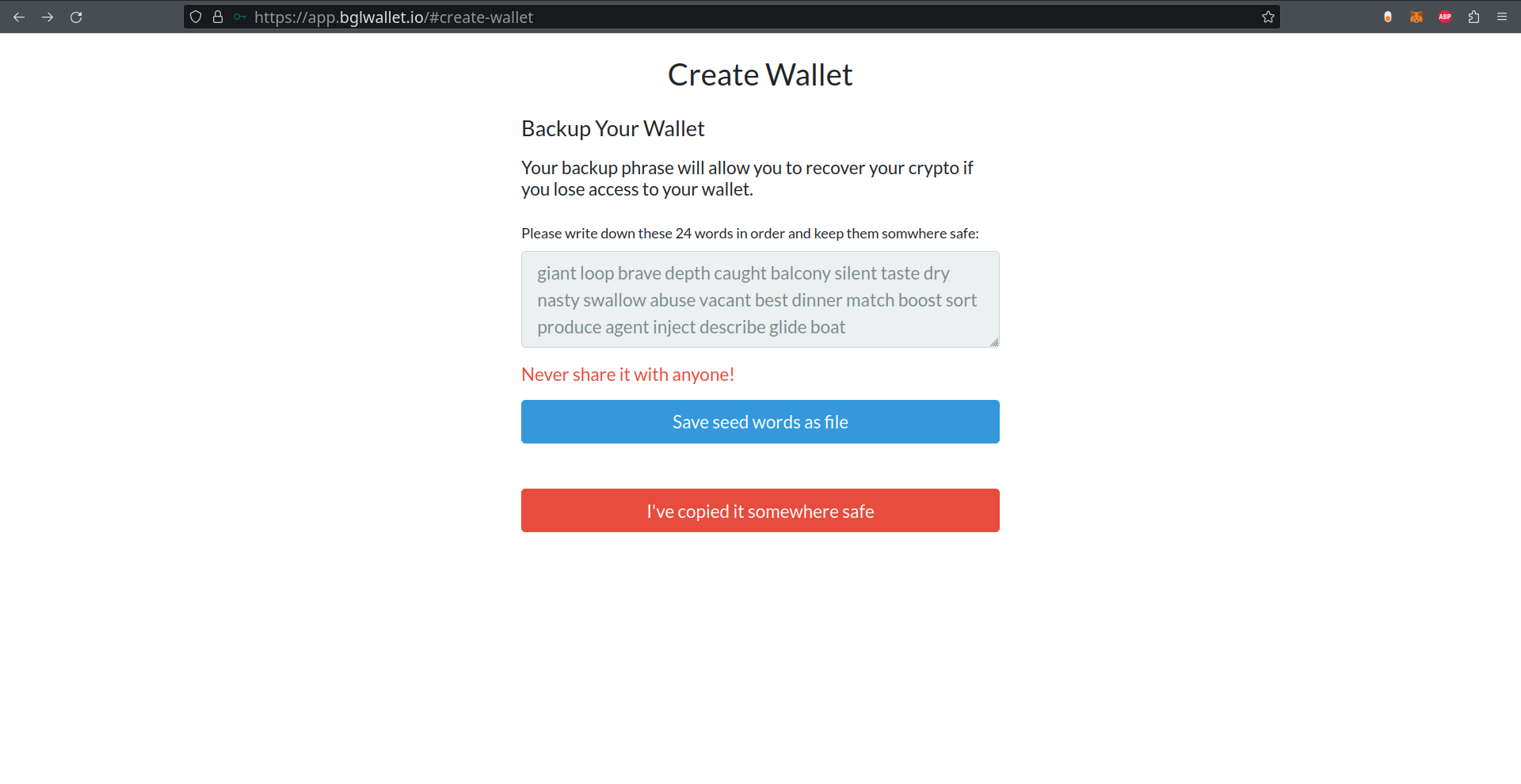
Finally, click on "I have Copied it Somewhere" to finish creating wallet
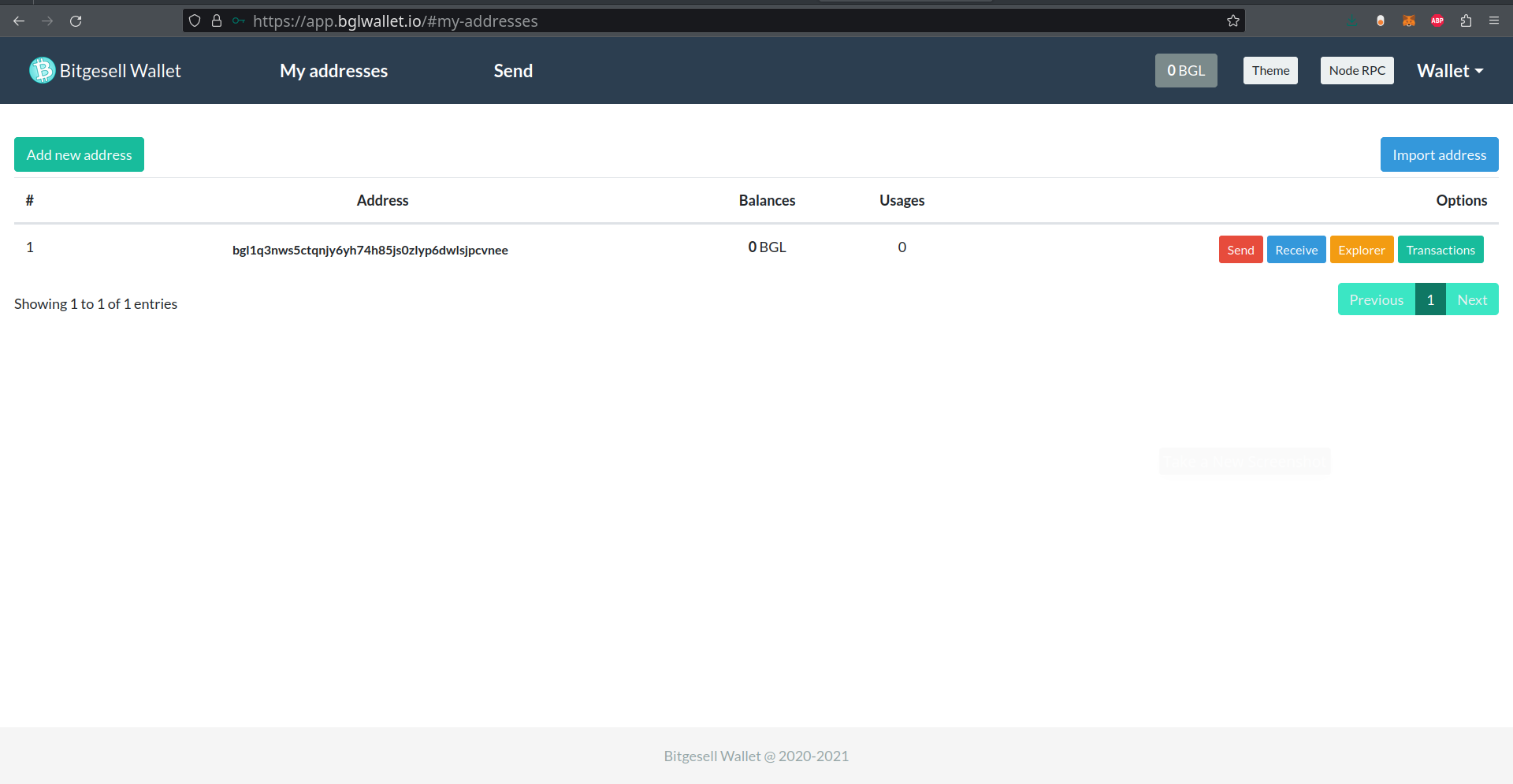
Password is only used locally as no data is stored off-chain. Keep your seedphrase backed up securely. Never share this phrase with anyone.
Summary
You can now send/and or receive BGL with your newly created wallet!